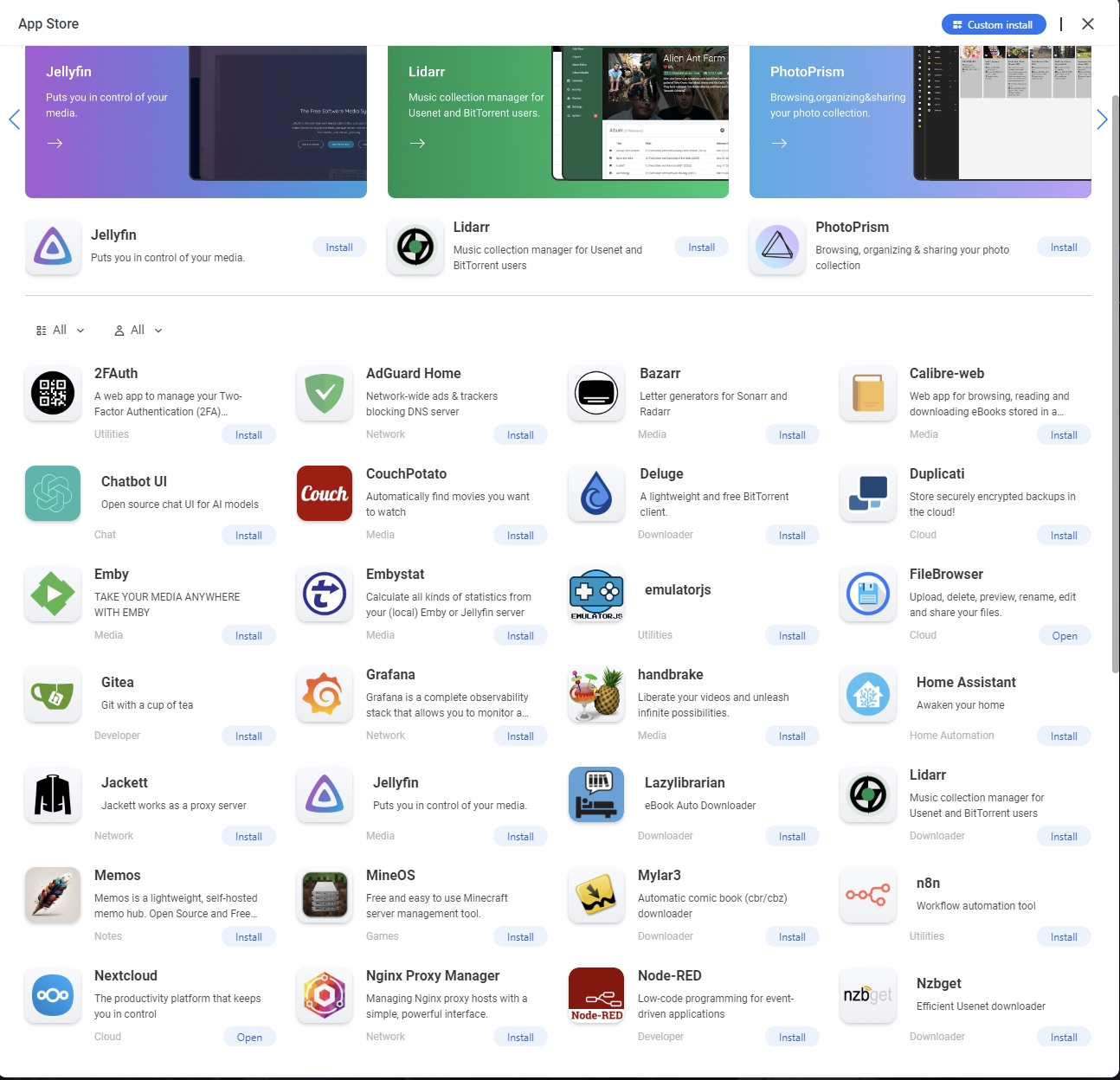How Chàra launched MineOS on CasaOS Appstore
CasaOS - A simple, easy-to-use, elegant open-source Personal Cloud system, Community-based open source software focused on delivering simple home cloud experience around Docker ecosystem. The people involved are CasaOS users. That means CasaOS will always need contributions from community members just like you!
In order to continue to uphold the open source spirit of CasaOS, we have redeveloped the entire app store and application management in the CasaOS v0.4.4 version, adopted a new app store based on Git repositories, and brought native Docker feature support based on the application format based on docker compose, which made it easier for developers to launch the process and customize the features of the app store, and encouraged more developers to participate in the construction of CasaOS.
Recently, the new app store of CasaOS v0.4.4 welcomed a new developer, Chàra, to contribute a new APP to the community, called MineOS. We had the opportunity to interview the developer to find out what she thought about open source and how to launch the MineOS app for the CasaOS community.
Introduce Chàra and the thought on Opensource
Chàra is a community developer who loves open source and Minecraft. She recently launched MineOS, a Minecraft server management tool, on the CasaOS Appstore. In this article, she shares her experience and thoughts on open source, introducing MineOS, and the expectations for CasaOS.
Chàra has been interested in open source since she was a teenager. She believes that open source encourages better code quality and collaboration among developers.
"Open source allows more people to see your code, raise issues with it, or even fix those issues themselves," she says. "It also fosters a sense of community and learning."
However, she also acknowledges the challenges of funding and sustainability in open source projects.
"It is not impossible to get funding out of open source projects, but it is certainly harder than with proprietary code," she says. "Companies will often use open source, but not donate or contribute to the project."
She thinks that open source is headed in a good direction, since Linux seems to have gained popularity since the start of the pandemic, and with more popularity comes more developers for open source space.
About MineOS
MineOS is one of the open source projects that Chàra uses and contributes to. It is a Minecraft server management tool that allows users to host either Java or Bedrock servers with ease.
"I started using MineOS last year to help a friend with his Minecraft server project," she says. "It was simple and convenient to use. You just need to select the server host you want, give it a name, and click start."
She recommend MineOS.Because If you just want to start a Minecraft server quickly without having to go through the trouble of getting the server jars yourself, this is the solution for you.
Launch MineOS to CasaOS APP Store
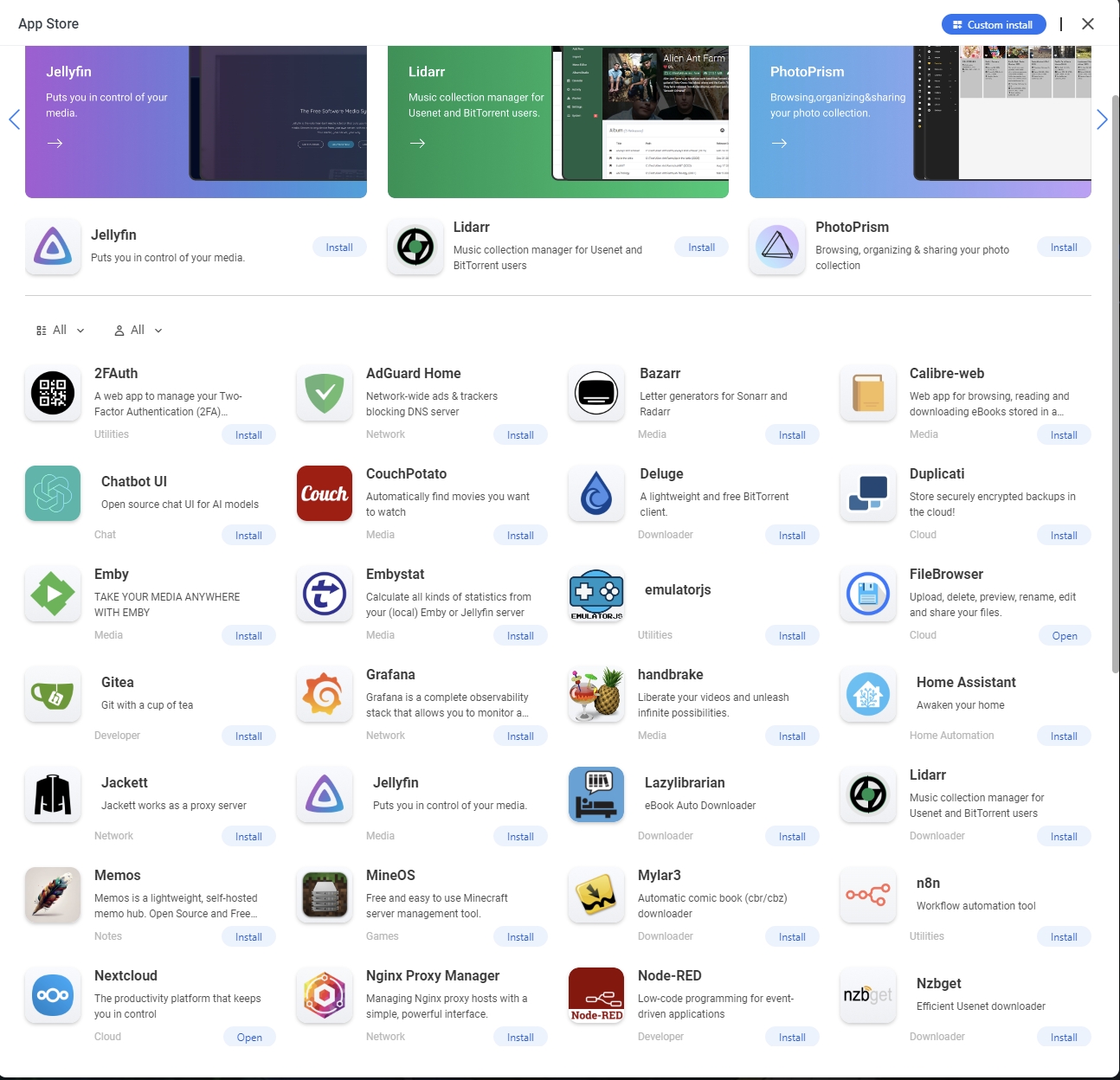
Try MineOS now from CasaOS Store!
"I think CasaOS is a really cool project, and it can serve as the perfect NAS software for a beginner, or even a small home lab," she says.
She says launching on the CasaOS Appstore was smooth and easy. She followed the contributing guidelines, looked at the docker-compose file references, and based her work off an already existing app's docker-compose.yml file.
"I received good feedback and made the requested changes until it was good to go," she says. "My recommendation to other developers would be to just go for it! You don't really need to have docker experience, or even coding experience, in my opinion."
She said there are two more apps that are 99% finished, those being Crafty, another Minecraft server management tool, and OnlyOffice Document Server, a document server for the OnlyOffice office suite, which allows you to host your own OnlyOffice cloud server, and use it online. Let us stay tuned for it!
Hope for the CasaOS community
Chàra hopes to see more content and community around CasaOS and the ZimaBoard in the future.
"I've recently seen a growing amount of content around CasaOS and the ZimaBoard, which is how I found out about this project," she says. "I'm hoping this also leads to a bigger community, as I think CasaOS is a really cool project."
How to Contribute to CasaOS Community?
We look forward to more developers like Chàra joining us to participate in the construction and contribution of the CasaOS community. Of course, we are grateful to the developers who have been supporting and contributing to the CasaOS community!
- Add Apps to Casa App store
- Writing Documentation
- Performing Alpha Testing
- Helping with Translations