CasaOS - A simple, easy-to-use, elegant open-source Personal Cloud system, Community-based open source software focused on delivering simple home cloud experience around Docker ecosystem. The people involved are CasaOS users. That means CasaOS will always need contributions from community members just like you!
In order to continue to uphold the open source spirit of CasaOS, we have redeveloped the entire app store and application management in the CasaOS v0.4.4 version, adopted a new app store based on Git repositories, and brought native Docker feature support based on the application format based on docker compose, which made it easier for developers to launch the process and customize the features of the app store, and encouraged more developers to participate in the construction of CasaOS.
Recently, the new app store of CasaOS v0.4.4 welcomed a new developer, who contributed a new APP to the community, called Memos. It is our first new App for CasaOS 0.4.4 New Store. We had the opportunity to catch up with the developer to find out what he thinks about open source and how his CasaOS community recommends the Memos app.
Perceptions of open source and developments under AI trends
CorrectRoadH is a full-stack developer who has been exposed to computer security and Linux since middle school and was inspired to focus on privacy issues and open source software. He believes that the greatest value of open source software to users is "privacy" and "not evil".
There are two different types of open source software, he said: community-led open source software and commercial company-led open source software. The former is purer and more in line with the spirit of open source in the
About Memos and how to use
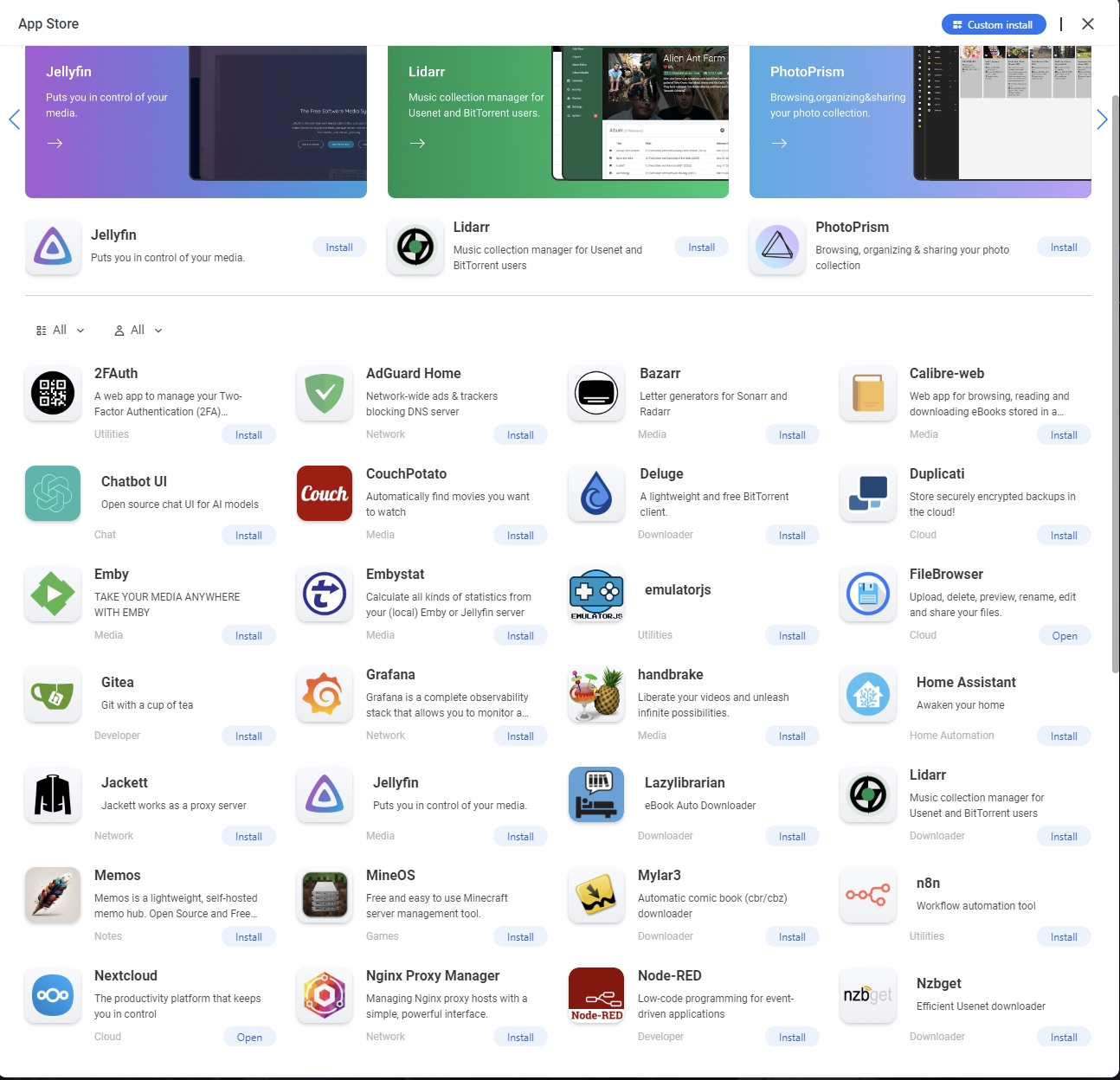
Try Memos now from CasaOS appstore
Memos is a flash note-taking software that helps users record and develop their own thoughts and build their own body of knowledge. Memos is a software based on card note writing. Users can record their thoughts, thoughts, and learnings anytime, anywhere, and link them together to form a network-like knowledge structure. Memos can also be synchronized and linked with other note-taking tools to achieve a complete information flow workflow.
CorrectRoad introduced that he often uses Memos to quickly record his thoughts, such as seeing and seeing some articles he wants to read and retweeting them. Later, when you have time, have more in-depth discussions and notes on other note-taking software, such as Logseq. From this, a workflow for the flow of information is constructed. For example, in the field of security you can record information about certain vulnerabilities: the scope of availability and how to exploit them, consider connecting to other related vulnerabilities in the notes. Try to think this way about whether you can organize into a complete chain of attacks. Record the solutions of some algorithms, linking them to other problems or actual business needs. If you encounter a bug in some programs, connect to a similar bug that you have encountered before. Comparing the difference is not the same question.
CasaOS users can easily install memos on CasaOS, and then install open source applications from the memos community on their phones: IOS, Android and Other Tools。 Try combining your previous related note-taking tools to build a workflow that works for you. to combine your own thinking and knowledge system to help you learn.
How to Launch Memos to CasaOS APP Store
CorrectRoad says he learned about the concept from the
CorrectRoad said that he learned from the Memos Issue area that he wanted to support installation on CasaOS, and after learning about CasaOS, he also thought it was an interesting and tasteful project, so he decided to put Memos on CasaOS. The whole listing process was easy and took only 10 minutes. Because memos already have docker images. So it's a convenient experience.
CorrectRoad mentioned that it also encountered problems, such as does Docker write fixed tags or directly late in the CasaOS Appstore? In order to prevent some unstable versions from being given to users, but this is to change in the CasaOS Appstore after each upstream update, and he also mentioned that he would write a script to solve this problem.
Hope for the CasaOS community
CorrectRoad looks forward to some more detailed wikis, guides, and more developers joining to promote the prosperity of the CasaOS community. He will also use CasaOS to manage his next DIY NAS and will put in some of the applications he uses.
How to Contribute to CasaOS Community?
We look forward to more developers like CorrectRoad joining us to participate in the construction and contribution of the CasaOS community. Of course, we are grateful to the developers who have been supporting and contributing to the CasaOS community!
- Add Apps to Casa App store
- Writing Documentation
- Performing Alpha Testing
- Helping with Translations
